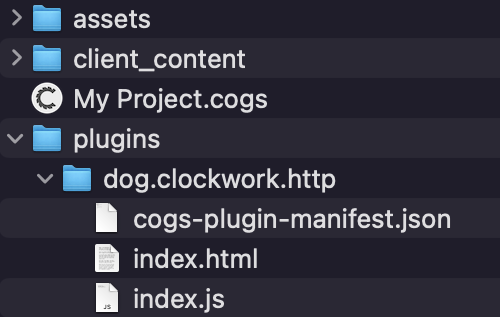COGS 4.10 introduces a plugin system that makes it simpler to add functionality to COGS.
To use a plugin in your project:
- Download a plugin from below and unzip the folder into the
pluginsfolder in your COGS project - Open the project in COGS and enable the plugin under
Setup->Settings
For example, after installing the HTTP Plugin your project folder structure will look like this: